Get Started
Interactive Web Pages
Despite its power, Flowtocol is inexpensive. If you simply want to create web pages to share with colleagues or posted on your company website, then all you need is Excel 2016 and the Flow Writer add in. There are no limits or royalties on the web pages that you create. You can freely email them to colleagues, post them on your company website, or store them in a network folder on your corporate intranet. The users of your Flowtocol procedures require only a web browser to view them, so there is no software for them to install.
Find Ready-Made Procedures
Flowtocol authors can of course create new Flowtocol files from scratch through Flow Writer. But the Flowtocol Gallery also provides templates that help them get started. Note that some of these templates require purchase. If you wish to share or sell your Flowtocol templates on our gallery, please email us for details.
The Flowtocol Toolset
The diagram below shows how the Flowtocol tools fit together. People who wish to create or modify Flowtocol procedures require the Flow Writer add-in for Excel. They can then distribute Flowtocol procedures as either interactive web pages or as Excel workbooks. But if the authors elect to use Excel workbooks, all their recipients will also require the Flow Reader add in.
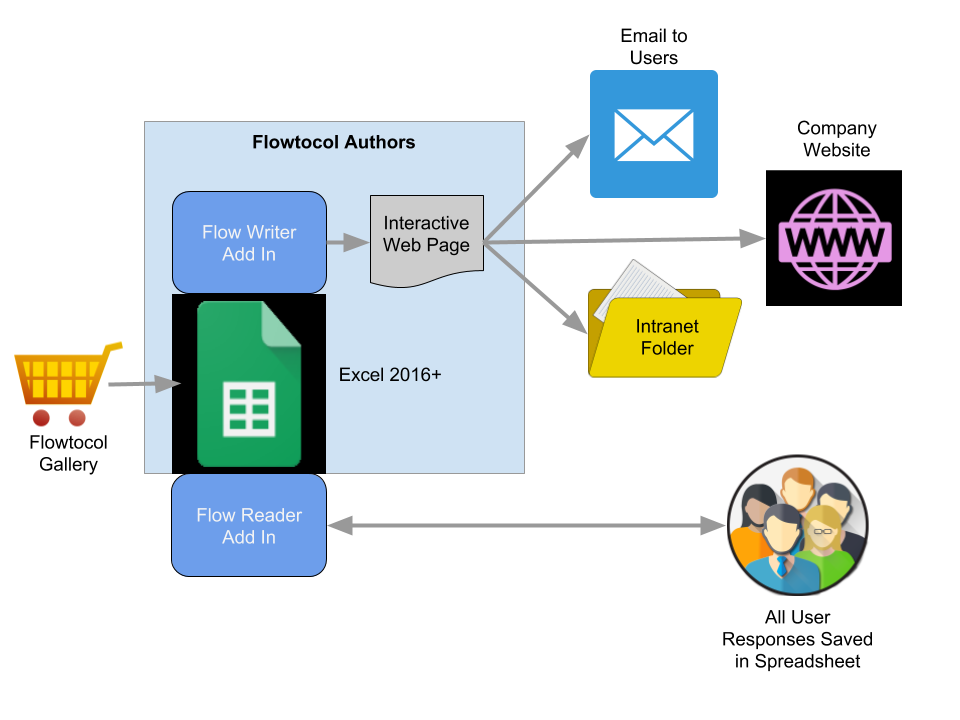
Flowtocol add ins run within Microsoft Excel, version 2016 or higher.
- Excel 2016
- Office 365 for Windows
- Office 365 for iPad or Mac
- Microsoft Office Online
Flow Writer
 The Flow Writer add in stores each Flowtocol procedure as a worksheet in the Excel workbook. It can display the procedure as a flowchart to help the author visualize the flow. But the worksheet contains all the underlying procedural data. This gives you the ability to secure and distribute the information as you would with any other spreadsheet in your organization.
The Flow Writer add in stores each Flowtocol procedure as a worksheet in the Excel workbook. It can display the procedure as a flowchart to help the author visualize the flow. But the worksheet contains all the underlying procedural data. This gives you the ability to secure and distribute the information as you would with any other spreadsheet in your organization.
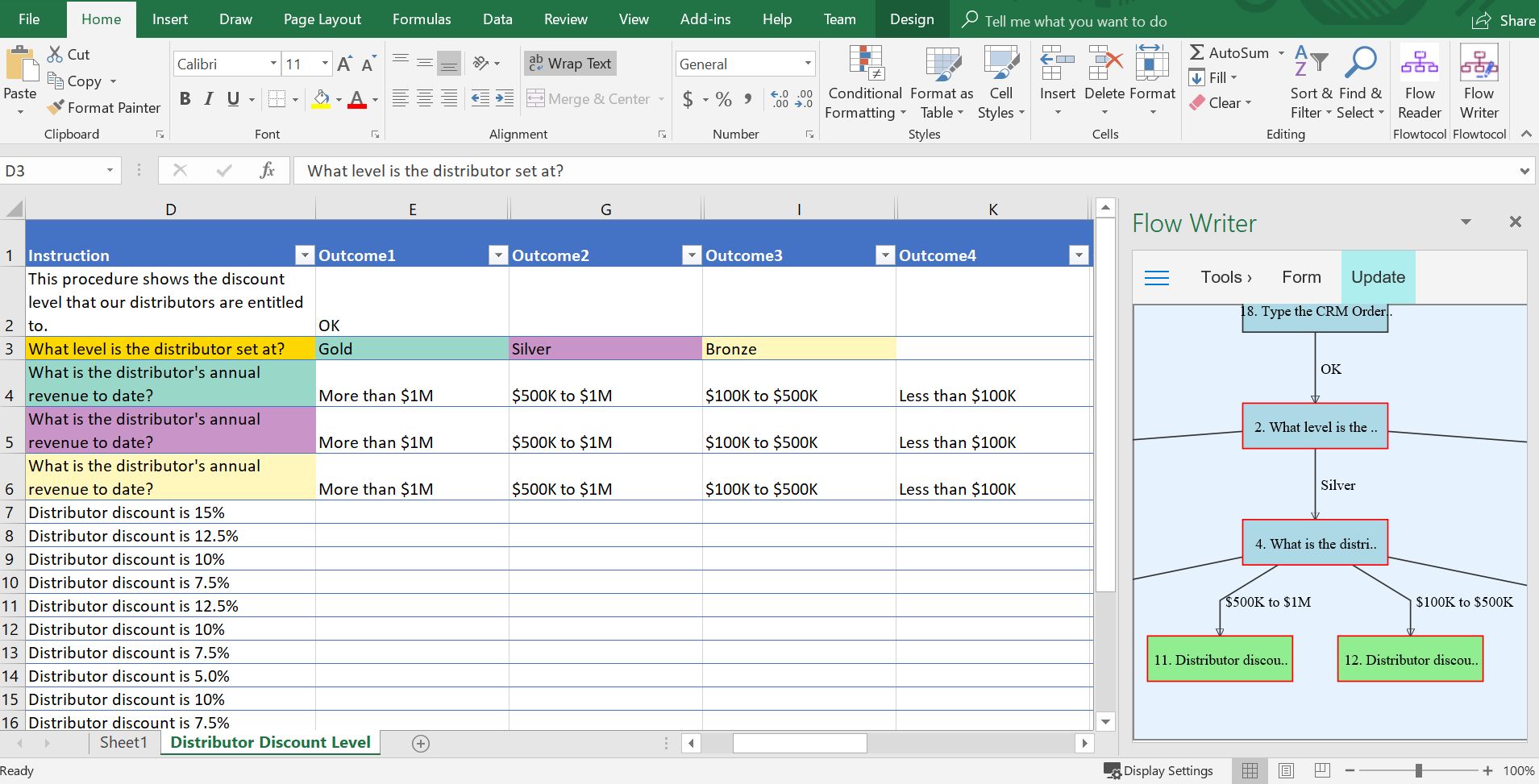
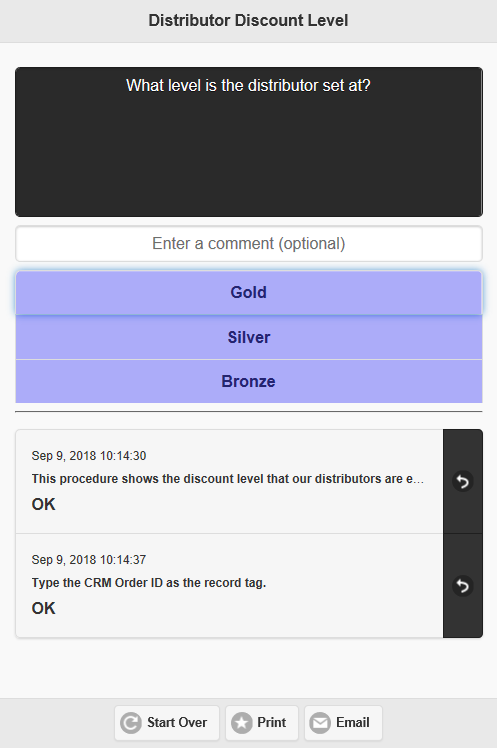 Once the procedure is ready, the author can then create a PDF flowchart or an interactive web page, as shown here. The web page walks the user through the procedure step by step. They will not get lost no matter how complex the procedure is.
Once the procedure is ready, the author can then create a PDF flowchart or an interactive web page, as shown here. The web page walks the user through the procedure step by step. They will not get lost no matter how complex the procedure is.
Web pages are the most useful option if you simply want to post the procedure on a website or email it to your colleagues. Web page users need only a modern web browser. Neither Excel nor add-ins are required. The interactive web page even allows users to print or email the entire record if they wish.
But the Excel workbook can also be used to contain records of user activity in addition to the procedural information, as discussed below.
Flow Reader
The Excel worksheet can also serve as the data repository for activity records, assuming the user has installed the Flow Reader add in. The picture below shows how this add in works.
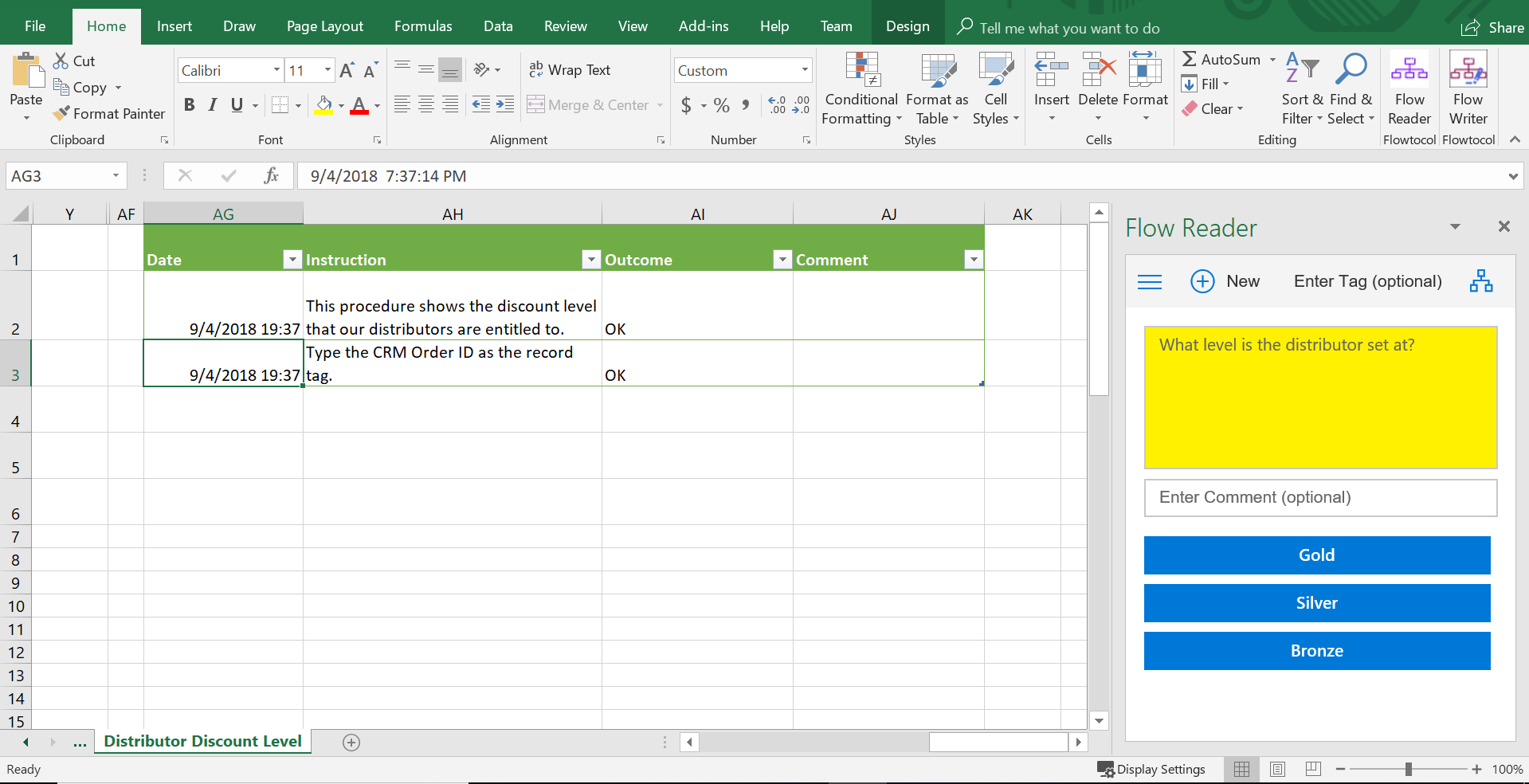
The flow is very similar to an interactive web page, presenting instructions and questions one step at a time. The user selects the appropriate outcome to move to the next step. The entire record is displayed in the Excel spreadsheet. Flow Reader permanently records all activity in another table hidden from the user. The user can also view their selections in a flowchart format if desired. The flowchart highlights the selections that the user has already made.
Since the spreadsheet maintains all records, the user can simply save it and come back to complete it later. They can optionally add a record tag, such as customer ID, in order to easily find it later. If you post the spreadsheet on a network folder or SharePoint, users can even reassign the record to another colleague for completion.
Users can generate PDF reports of one or more records for managerial reports or compliance requirements, if desired.
